When someone buys a new iPhone, the first thing they want is their phone number working on it. Today, many people use eSIMs instead of old plastic SIM cards. But most people ask the same things —
“How do I move an eSIM to a new iPhone?”
“What is the difference between an eSIM card and a SIM card?”
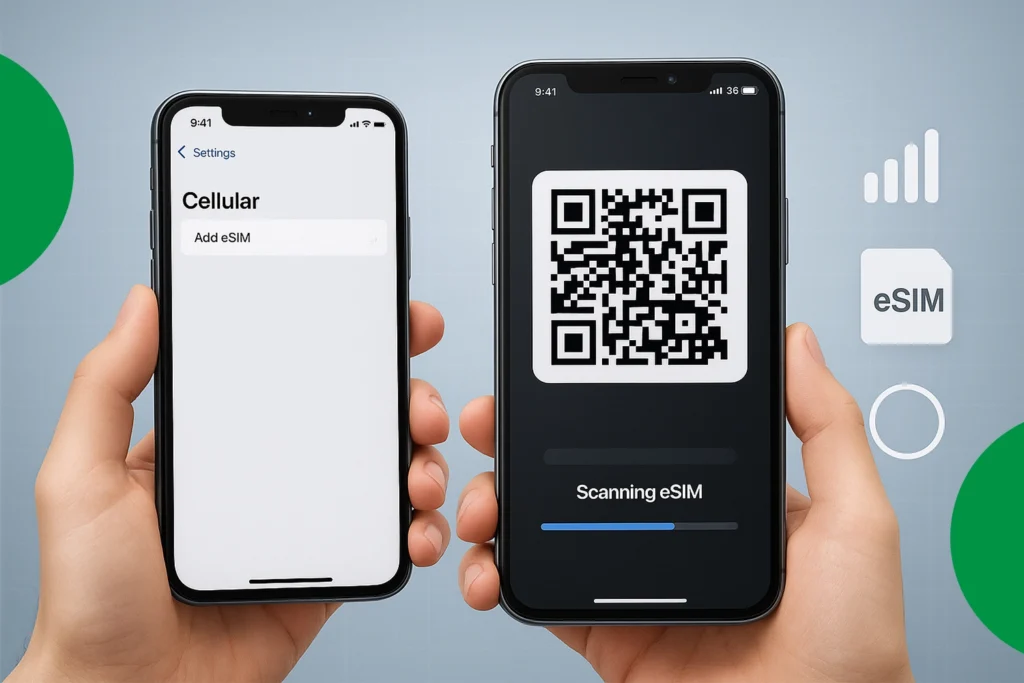
Don’t worry! This easy guide will help you understand everything in simple language. By the end, you will clearly understand how to move your eSIM to a new iPhone and the basics of eSIM card vs SIM.
Let’s start!
What Is a SIM Card?
A SIM card is a small plastic card that you insert inside your phone.
It has your phone number and helps your phone connect to the mobile network.
You can touch a SIM card, remove it, and even lose it because it is a real, physical card.
What Is an eSIM?
An eSIM is a digital version of a SIM card.
It is built inside your phone and you cannot touch it.
Imagine your school ID stored on your phone instead of being a card — that’s how an eSIM works.
It is safe, easy, and cannot fall out or break.
Why More People Use eSIMs Today
People love eSIMs because:
They activate faster, You can have many eSIMs in one phone, No plastic card needed, Perfect for travelers, Hard to lose or damage. This is why new iPhones and many mobile companies prefer eSIMs.
Understanding How to Move an eSIM to a New iPhone
Now let’s talk about the main question How do you move your eSIM from your old iPhone to your new one?
There are four super easy methods.
Method 1: Move Your eSIM During New iPhone Setup (Easiest)
If your new iPhone is brand new and you are setting it up:
- Turn on your new iPhone
- Keep your old iPhone close
- A message will appear: Set Up New iPhone
- Follow the steps
- When you see Transfer eSIM, tap it
- Approve on your old iPhone
Your number will move to your new iPhone automatically.
Method 2: Transfer eSIM After Setup (From Settings)
If your new iPhone is already set up:
On your new iPhone:
Open Settings > Tap Cellular > Tap Add eSIM > Choose Transfer From Another iPhone
On your old iPhone:
- A message appears
- Tap Allow
- Follow the simple steps
And your eSIM will move safely.
This works when:
✔ Both phones use the same Apple ID
✔ Both phones are updated
✔ Both are near each other
Method 3: Use a QR Code From Your Mobile Company
Some mobile companies give a special QR code for eSIM. If you have a QR code:
Open Settings > Go to Cellular > Tap Add eSIM > Tap Use QR Code > Scan the code with your camera
Your eSIM will activate quickly.
Method 4: Ask Your Mobile Company to Help
If the above methods don’t work:
- Call your mobile company
- Tell them you want to move your eSIM to a new iPhone
- They may send a QR code
- Or activate the eSIM instantly
Things to Check Before You Transfer Your eSIM
These tips make the process smooth:
✔ Both phones should have Wi-Fi ON
✔ Keep both phones very close
✔ Update both phones to the latest iOS
✔ Make sure your old phone has network signal
✔ Stay logged in with your Apple ID
Following these small steps helps avoid any errors.
What Happens to the eSIM on Your Old iPhone?
Once your eSIM moves:
- The old iPhone will NOT have your mobile number
- It cannot use mobile data
- It cannot make calls
This is normal your number has safely moved to your new iPhone. If you want the number back on the old phone later, you can transfer it again.
Is eSIM Better Than SIM?
Yes, for most people, eSIM is better. Here’s why:
No plastic card, Faster activation, Very safe, Perfect for international travel, You can switch plans quickly, No risk of losing it
SIM cards can break, bend, or get damaged.
eSIMs cannot.
When Do People Still Use SIM Cards?
Some countries and old phones still use physical SIM cards.
Also, some mobile shops sell only SIM cards and not eSIMs.
So SIM cards are still helpful in some cases.
But for new iPhones, eSIM is the smarter choice with commbitz.
Final Thoughts: eSIM Makes Life Easy
Now you clearly understand:
- How to move your eSIM to a new iPhone
- The simple difference between eSIM card vs SIM
- Why eSIMs are becoming more popular and common
Using an eSIM makes switching phones fast and worry-free.
No cards, no tools, no stress — just simple digital magic.
Your new iPhone and your eSIM together give you a smooth, modern mobile experience! 📱✨
Get 10% OFF — Download Our App Now!
Enjoy instant savings when you buy eSIMs through our app.

